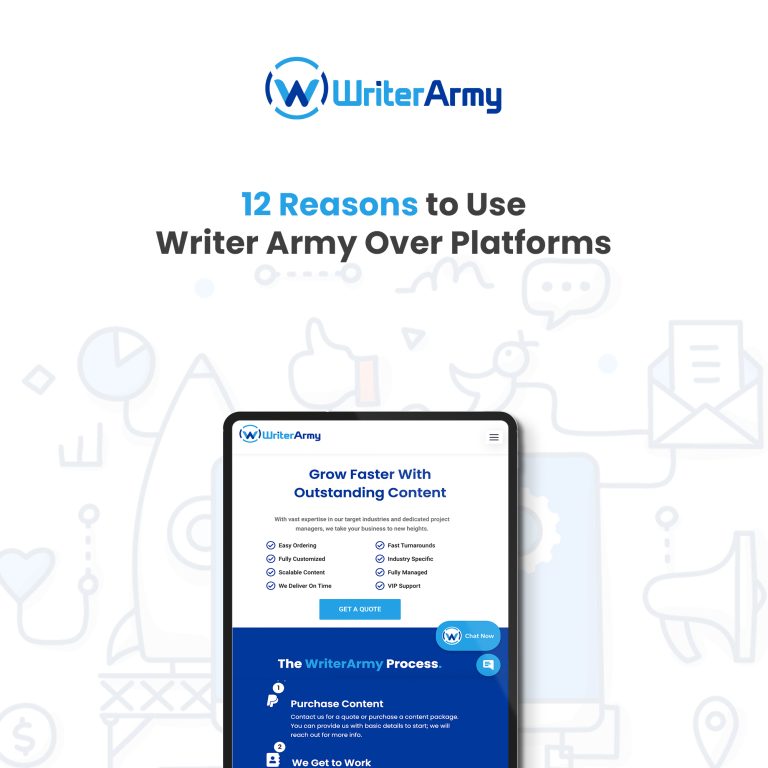16 Essential Content Marketing Tools
There’s no match for a solid content strategy, but fortunately, there are literally hundreds of content marketing tools to help you get the job done. Each comes at a different price, and each serves a different purpose. But from your arsenal, you can easily pick out the programs that will help you accomplish your objectives. Here are 16 of the top programs currently on the market.
1. HubSpot
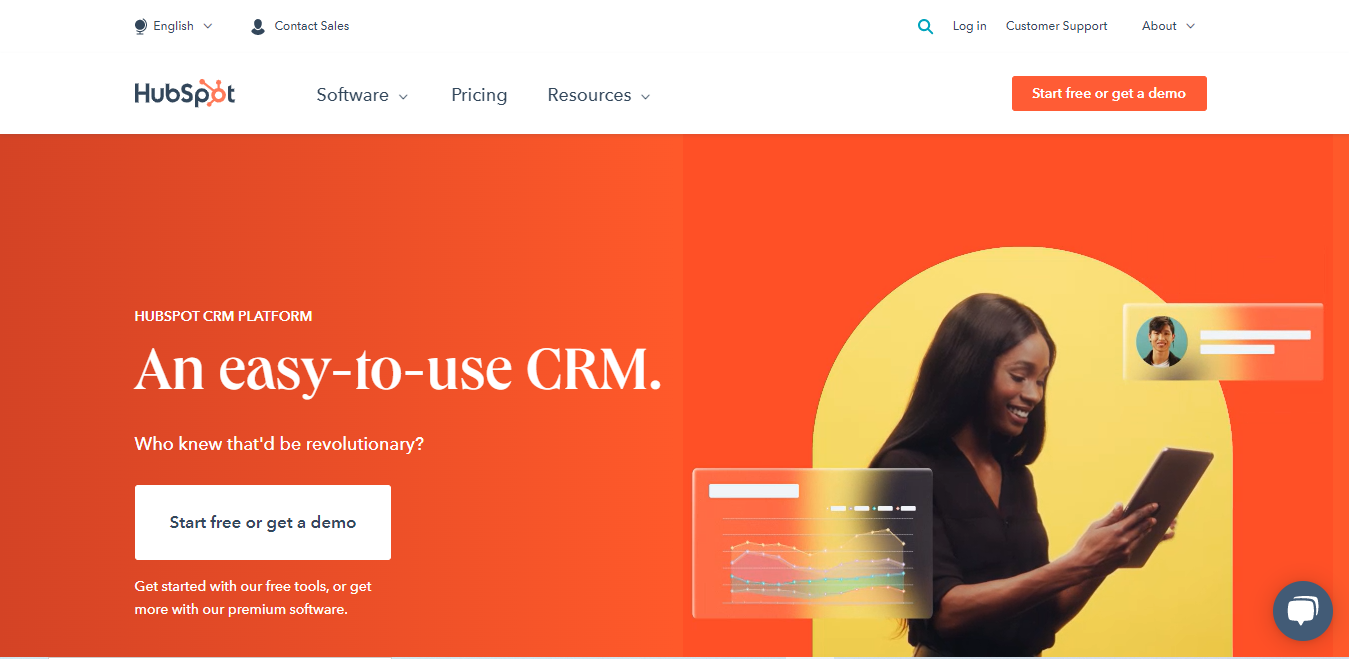
For a centralized content marketing system, HubSpot is the top choice on the market. It allows you to consolidate multiple content marketing tools in one location. Additionally, it offers a wide range of tools and systems that grow alongside your business, which allows you to scale without issue.
2. WordPress
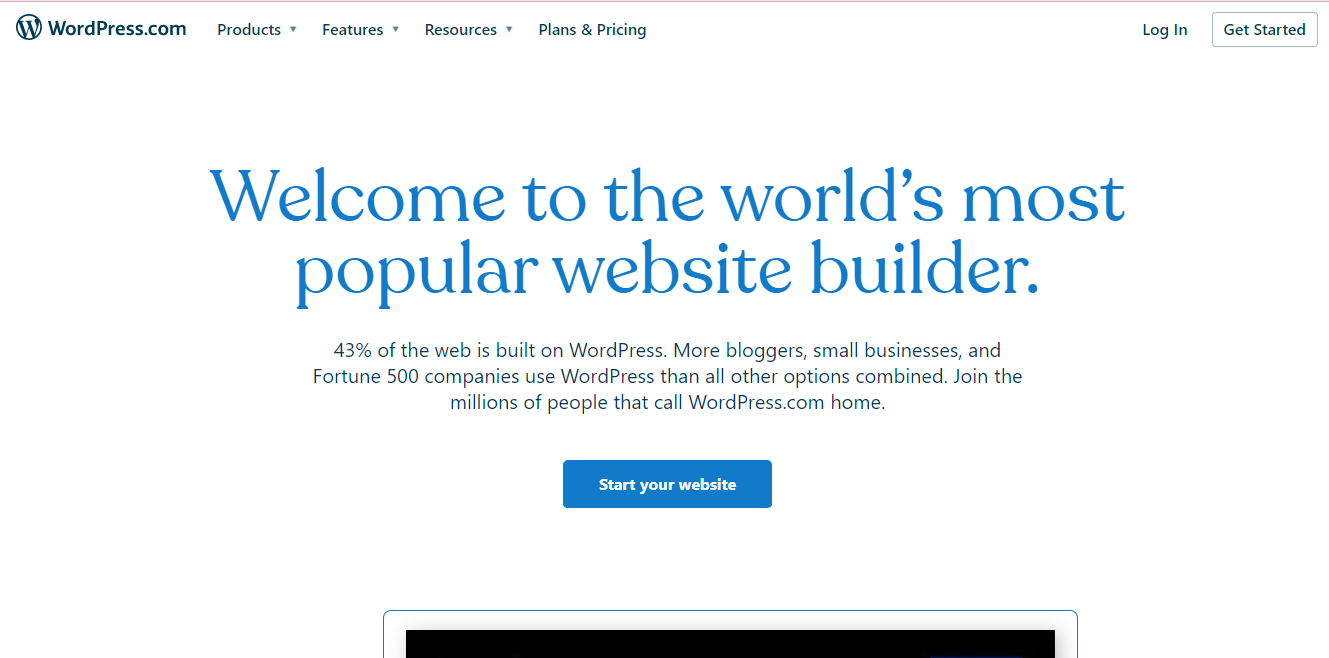
Part of any good content marketing strategy includes regular blog posting. WordPress is a top platform for publishing content and creating portfolios. It includes a wide range of customizable templates that are easy for anyone to use. You can also integrate multiple plug-ins and customize any website to fit your business, blog, portfolio, or online store.
3. Google Docs
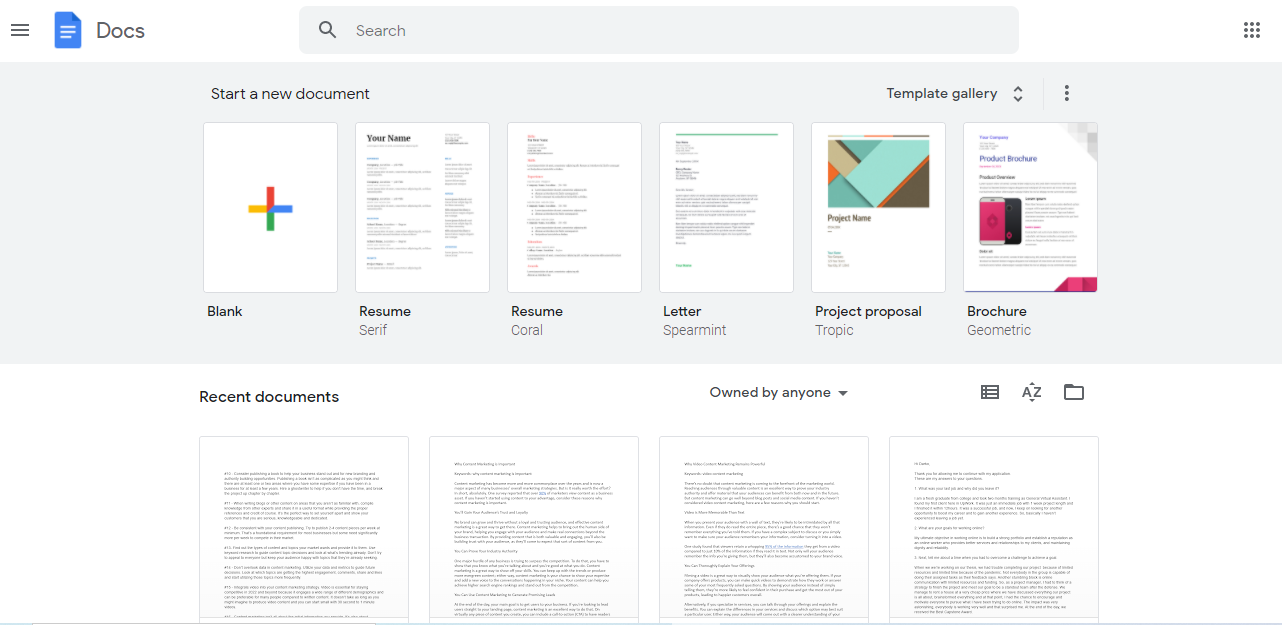
Free and easy to use, Google Docs is the ideal platform for editing and collaborating with content writers. Essentially all content marketers use Google Docs for drafting articles, and you can easily share documents with your entire team with just a few clicks.
4. Airstory
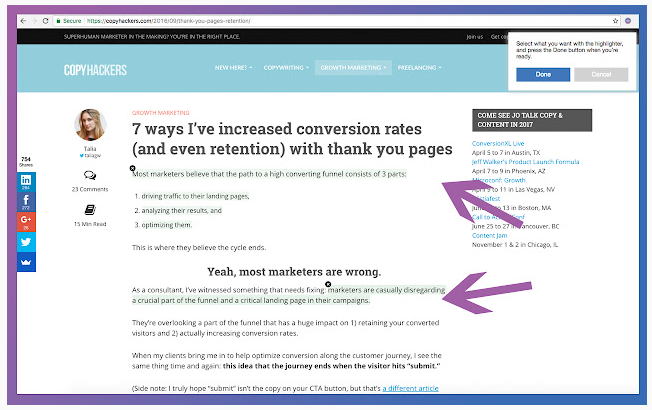
If your content requires writing academic papers or collecting research on a specific topic, Airstory is the ideal space to do so. It easily organizes and exports your notes, ideas, and research all in one spot. It also allows you to save quotes, images, and multimedia and drag and drop it into any writing application.
5. Grammarly
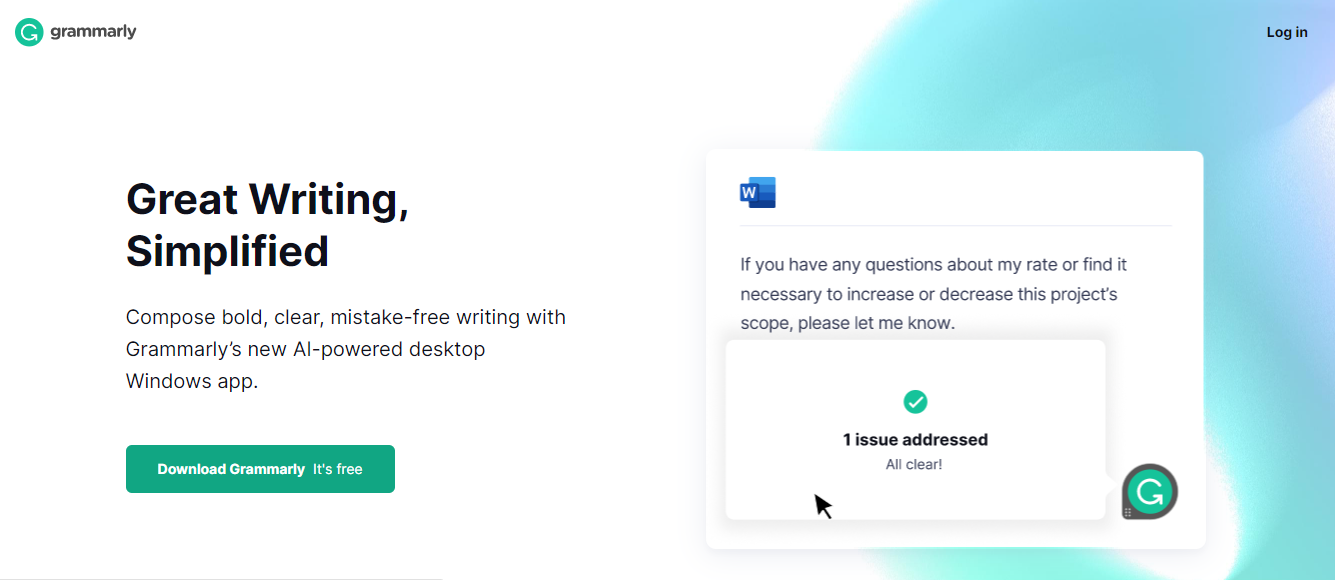
With all your content, it’s important to put your best foot forward, which means no grammar or punctuation errors to be found. Grammarly can help ensure all your emails, blogs, and other written material are completely error free before they reach the public eye.
6. Yoast
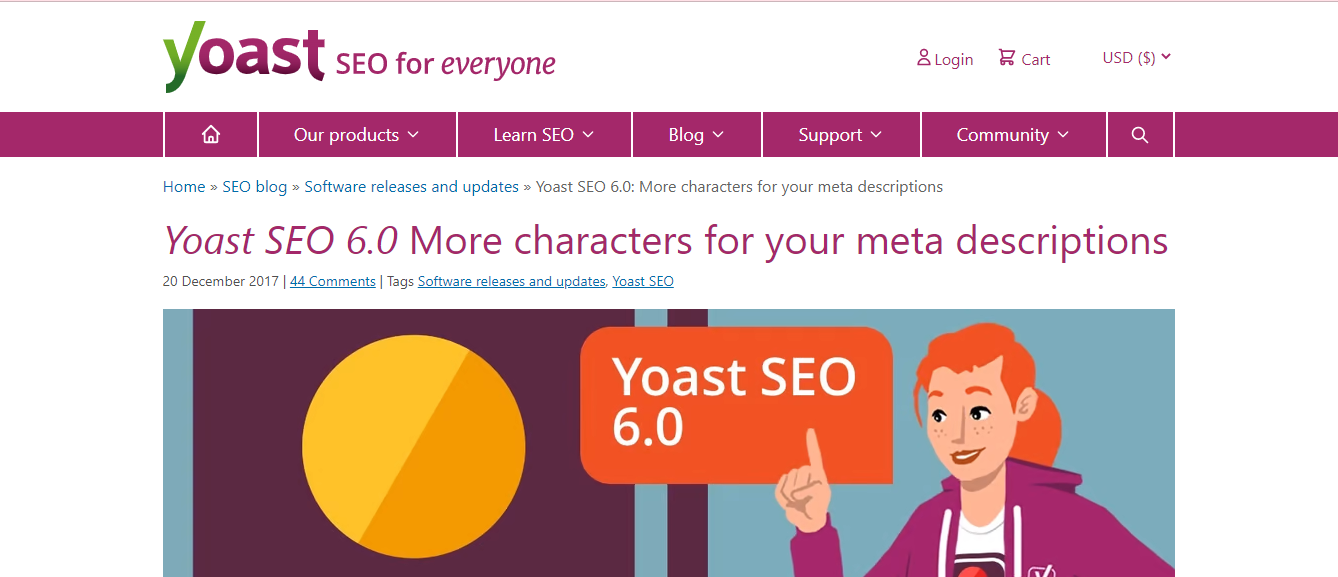
Yoast is easy to use and one of the best SEO WordPress plugins available. It helps you write for search engine optimization (SEO), which in turn allows you to reach a wider audience. It allows you to optimize content for a keyword, preview and edit meta-descriptions and URL slugs, and also suggests relevant internal links.
7. Buzzsumo
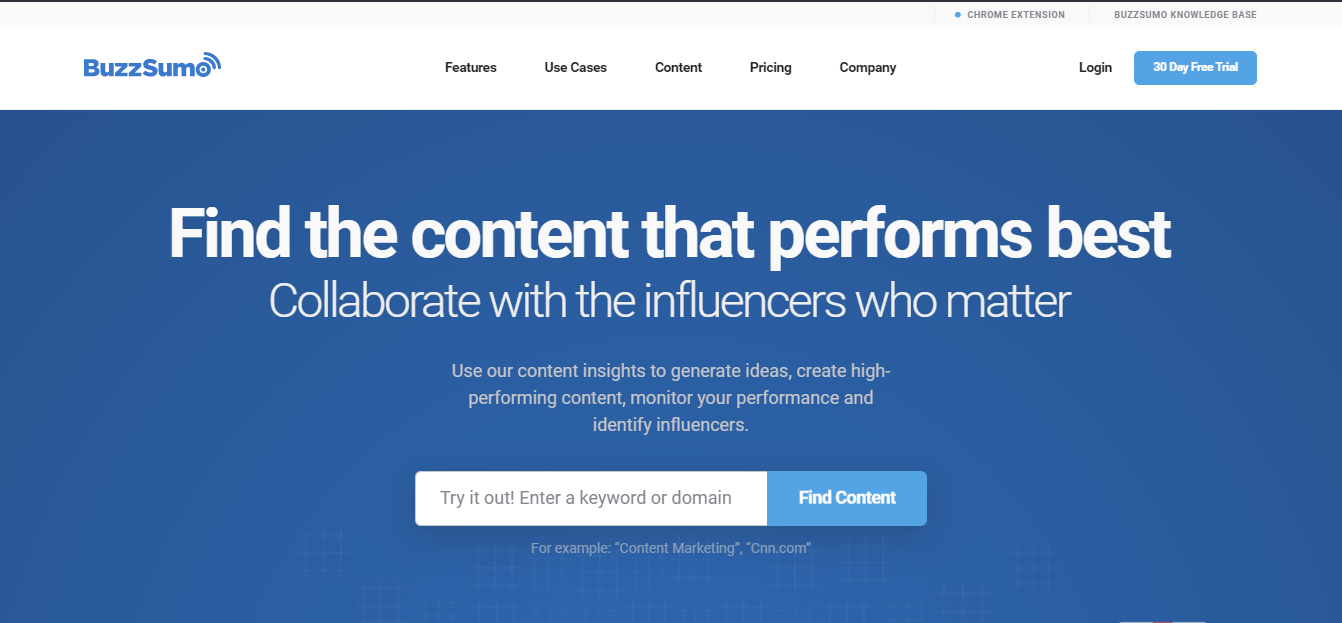
If you want to see how well your content is performing, Buzzsumo can help. It is a great multi-purpose content marketing research tool that helps you analyze what content performs best for any topic or competitor. The program also shows you metrics that include social shares and backlinks. It can also help you identify what topics are currently trending.
8. Ahrefs

For even more comprehensive performance reports, Ahrefs provides you with invaluable features like top pages, where you can analyze your most valuable website pages, and content gap, which allows you compare your ranking with that of competitors. It also includes basic SEO research features like keyword research and site analyzer.
9. Vidyard
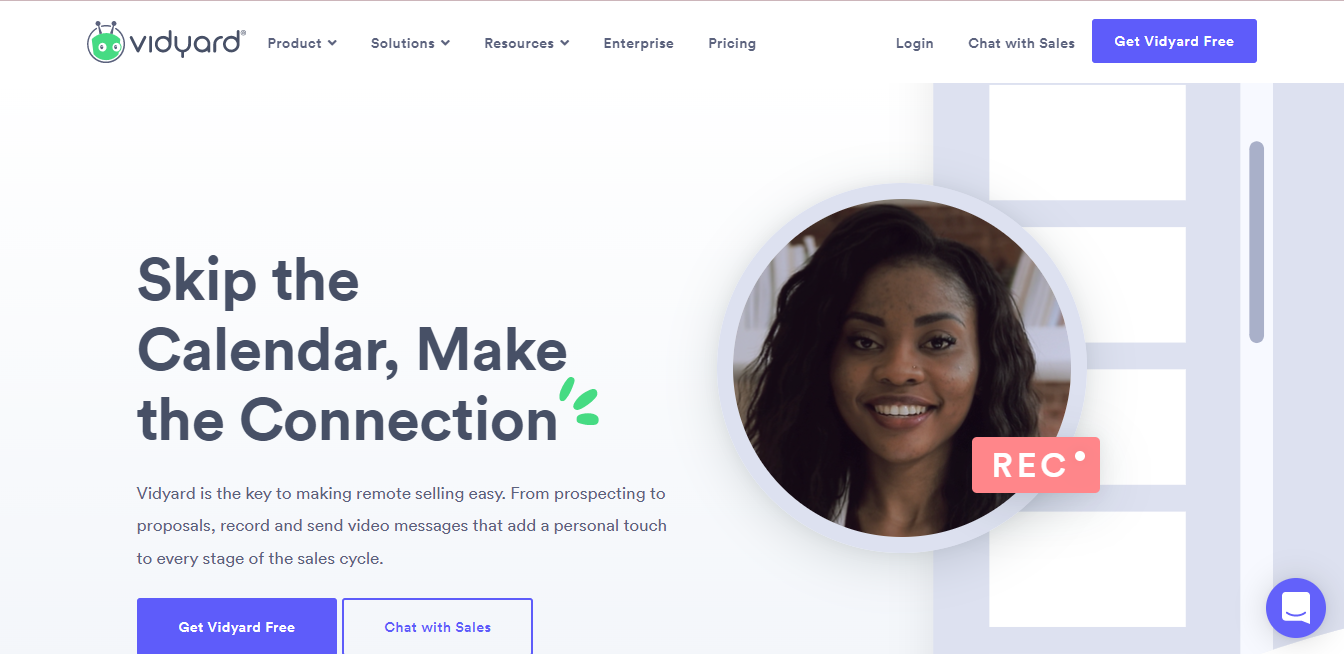
Videos are an increasingly popular medium for streaming content, and Vidyard effectively helps you host, share, and promote video content on your website. They also optimize your videos for SEO and integrate with CRM, email, and social platforms.
10. Loom
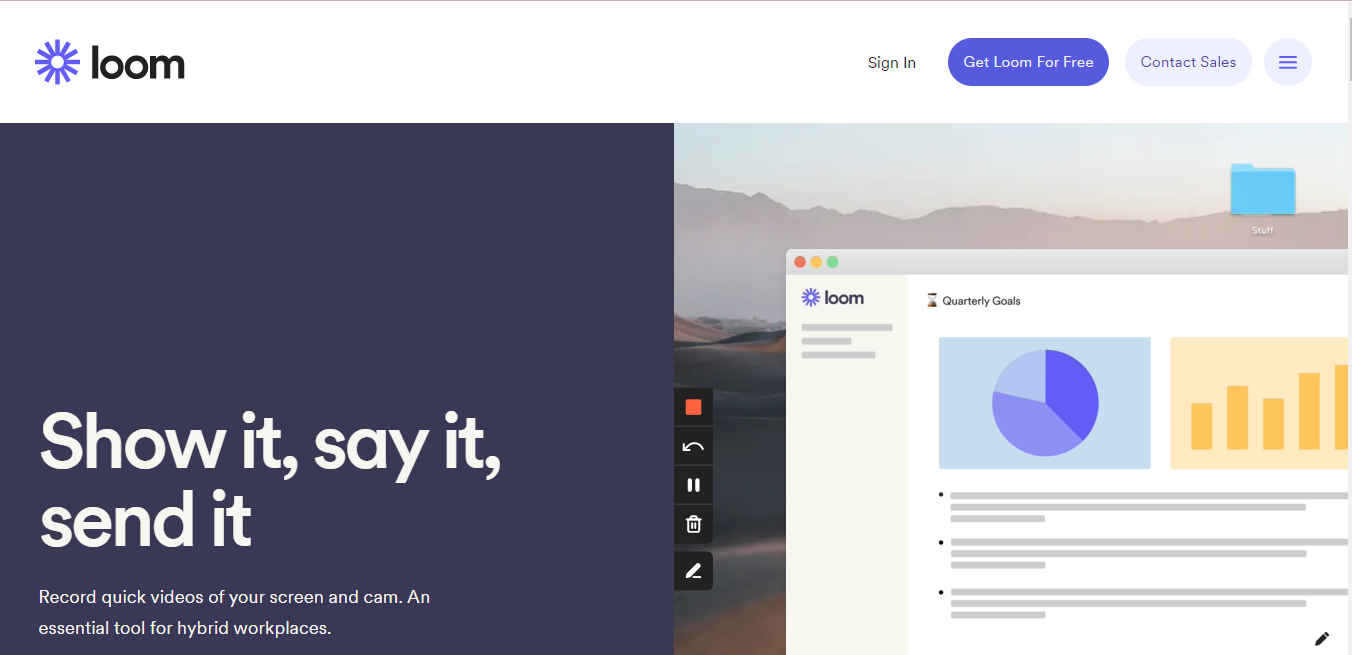
For more video content, Loom is an ideal site for video presentations and tutorials. It is versatile and use-friendly and allows you to answer complex questions that require visual aids. Through Loom, you can create, edit, record your screen, and share videos.
11. Trello
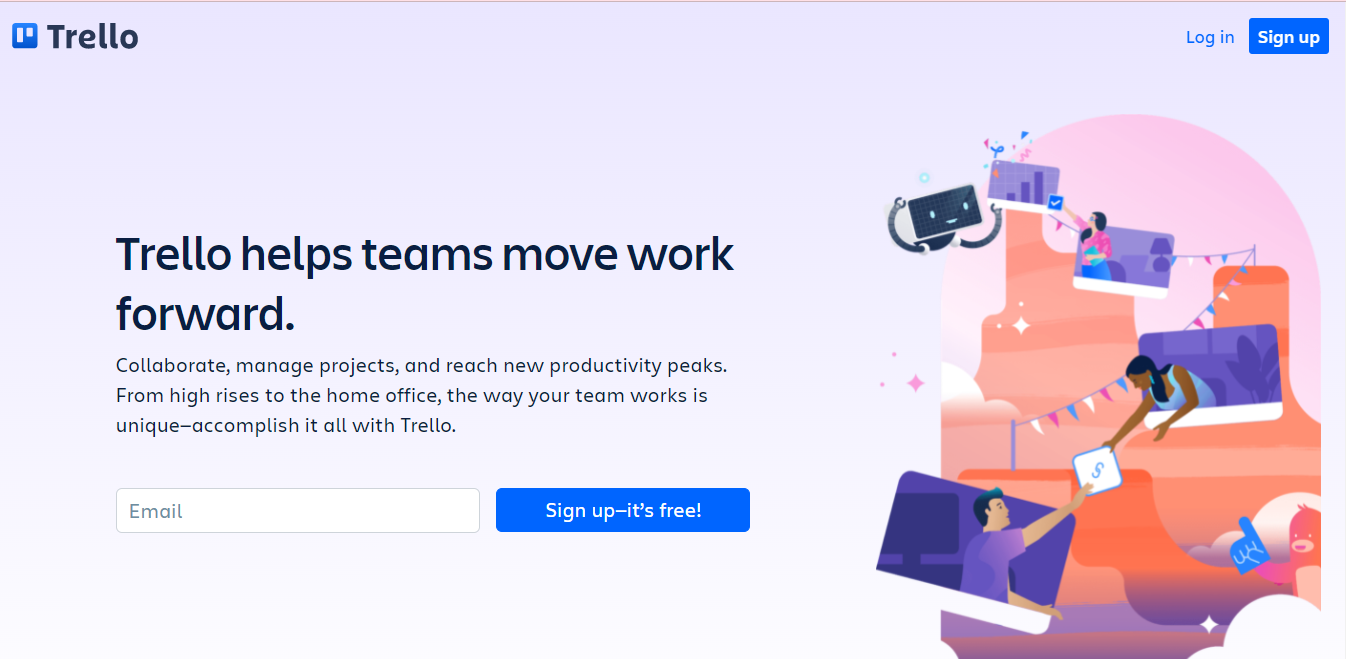
Organization is not everyone’s strong suit. A program like Trello can be a lifesaver when it comes to keeping track of tasks and project management. The site allows you to put all your team’s projects in one place to keep everyone on task.
12. Airtable
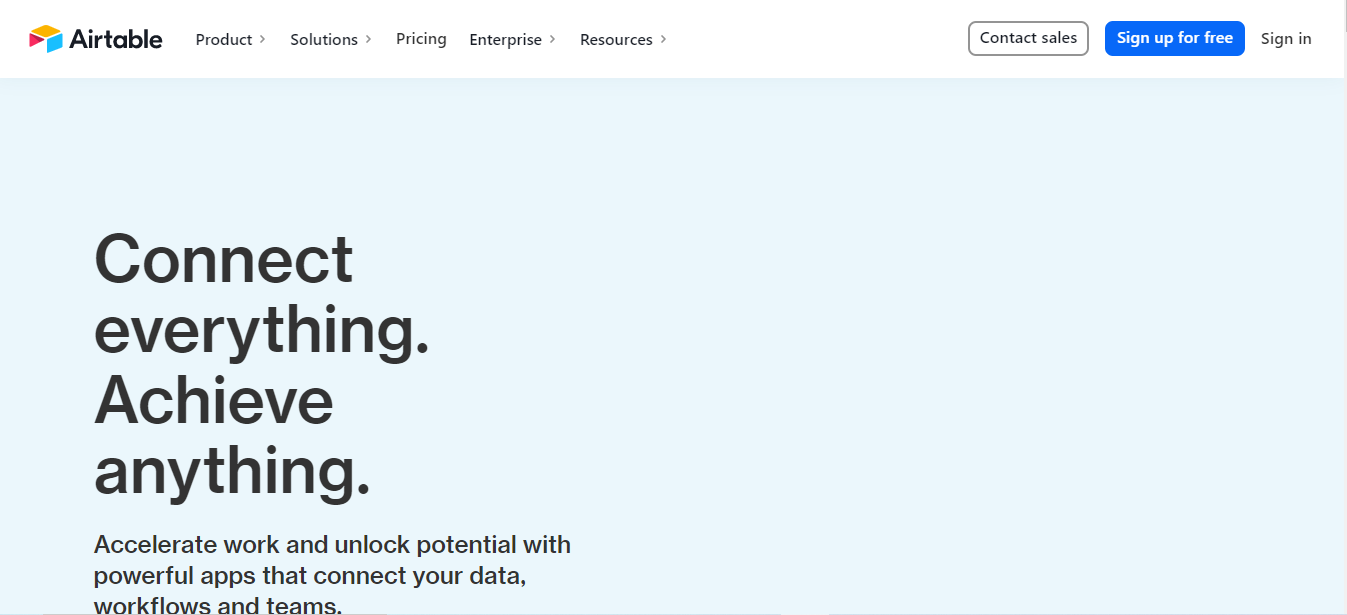
Over time as your business grows, you will undoubtedly accumulate lots of data that you might not know what to do with. Airtable provides an efficient and effective way to store your data in one place and use customized filters to sort it. Their project management tool also provides useful editorial calendars and marketing campaign tracking, among other tools.
13. Google Optimize
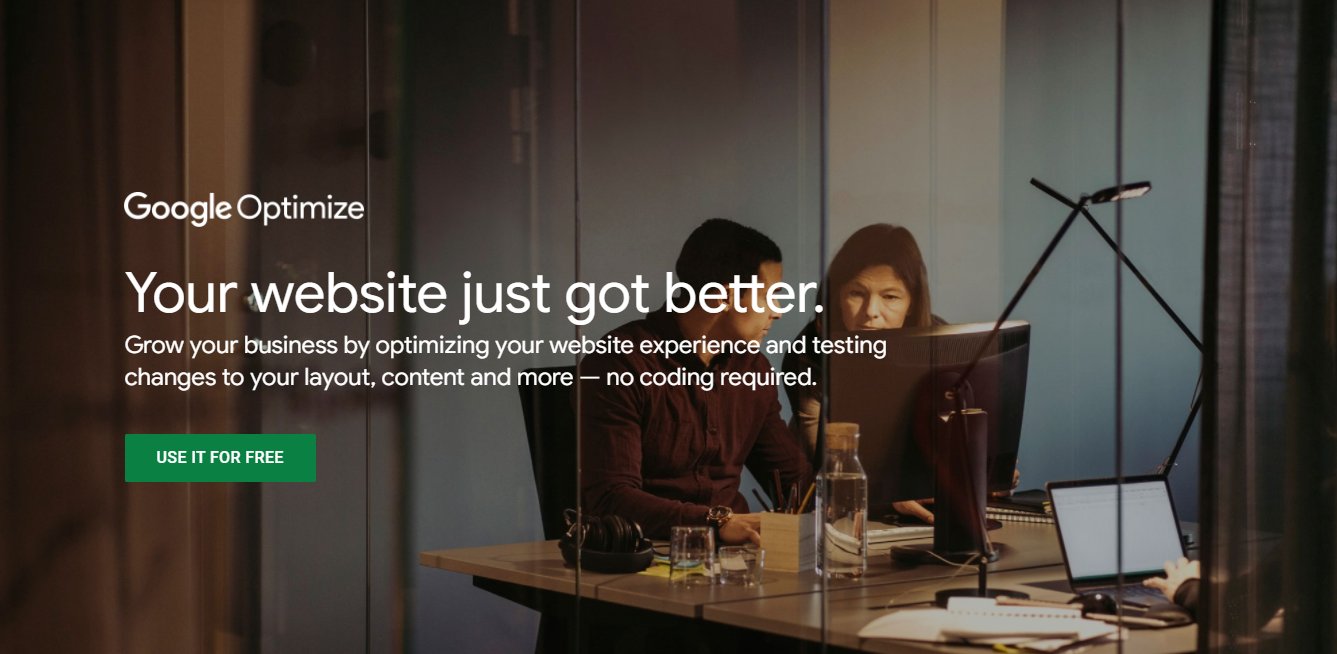
Google Optimize helps you harness the power of analytics and statistical tools to find what your site visitors engage with most. This then allows you to identify areas which need improvement and set up A/B tests for site changes. As an added bonus, the program is completely free!
14. Canva
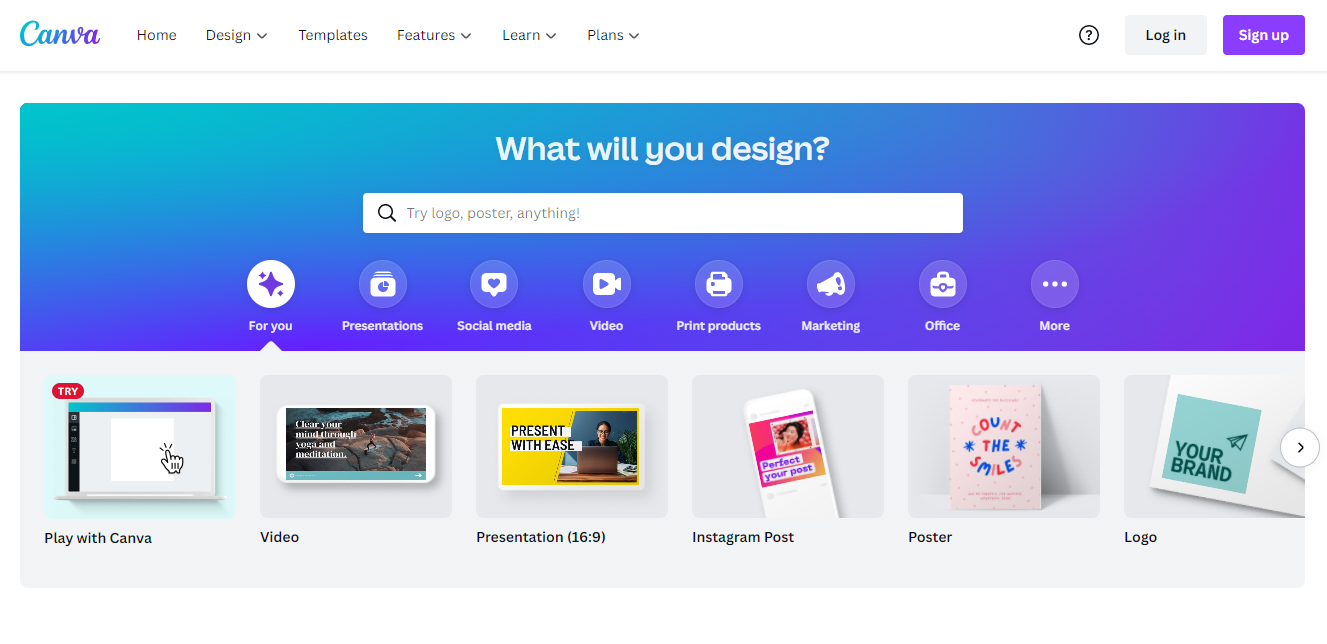
Canva allows you to unleash your creativity through all kinds of content marketing imagery, like social media images, blog cover photos, Twitter cover photos, and more. It is very user-friendly, so you don’t need a background in graphic design to create professional-looking visuals.
15. Adobe Photoshop
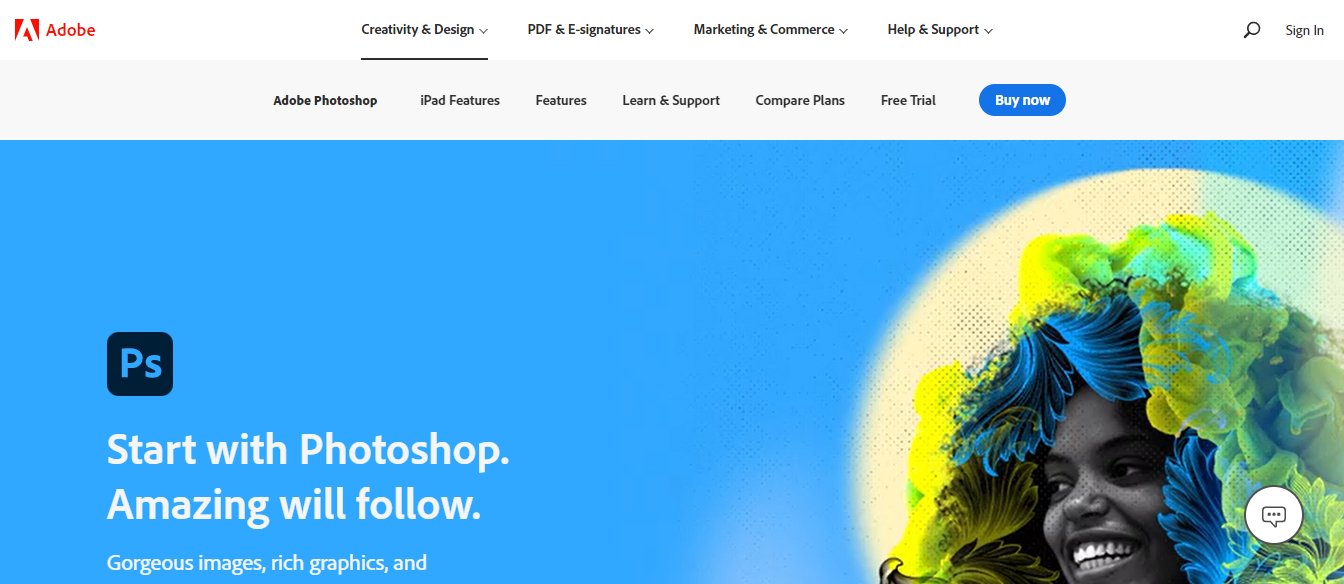
Adobe Photoshop truly is the gold standard for editing photographs and images. There are endless features and tools that allow you to make your materials look truly professional. You can use it to edit photos as well as create images for Facebook, blogs, or screenshot tutorials.
16. EngageBay
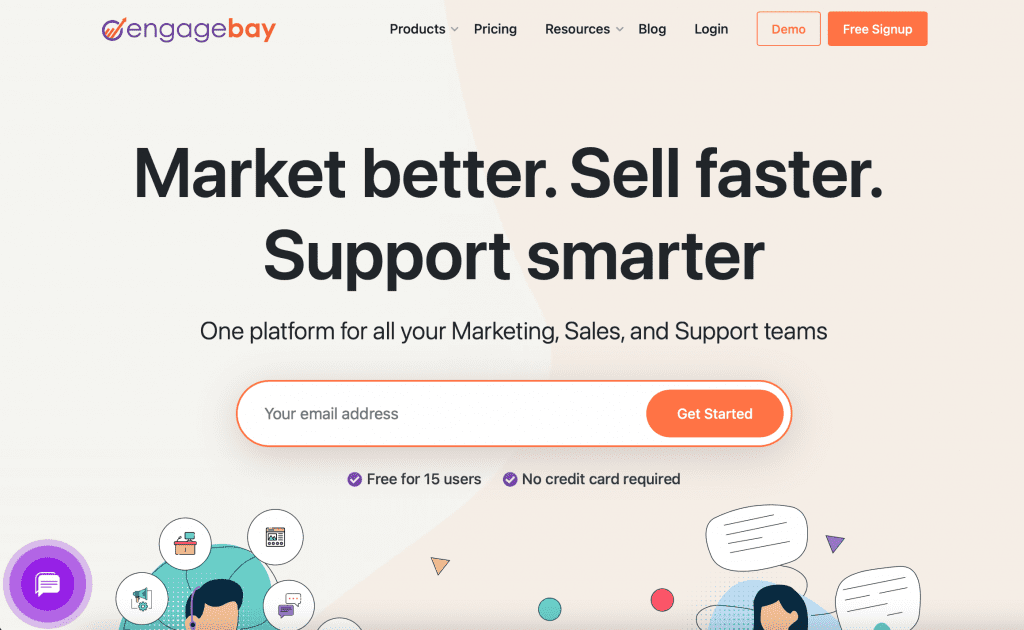
EngageBay keeps your marketing, sales, and support teams all on the same page, creating a more cohesive and efficient workplace. Users can opt for the All-in-One Suite or stick with individual bays focused on Marketing, CRM & Sales, or Service. EngageBay is completely free for up to 15 users, which is an especially appealing feature for small businesses.
While there are thousands of content marketing tools out there for users like you, these are great places to start for content creation, management, and organization. If you are looking to develop or further strengthen your content strategy, then don’t hesitate to contact WriterArmy. We provide a full range of services to help you establish your goals, and we can help you identify the programs worth investing in.