How to Create a Business Page on LinkedIn that Attracts Your Target Audience
With LinkedIn being the largest B2B social media platform, having a business page on LinkedIn is an essential step for any company looking to boost its online presence, generate leads, and drive sales. In this article, we will provide you with a step-by-step guide on how to create a business page on LinkedIn that attracts your target audience.
Step 1: Set up your LinkedIn business page
The first step is to create an account for your business page. Go to the LinkedIn home page and sign up for a LinkedIn account. Once you sign up for an account, you can click on the “Work” tab on the navigation menu and select “Create a Company Page.” Choose the correct category that describes your business, enter your company name and the URL of your company website.
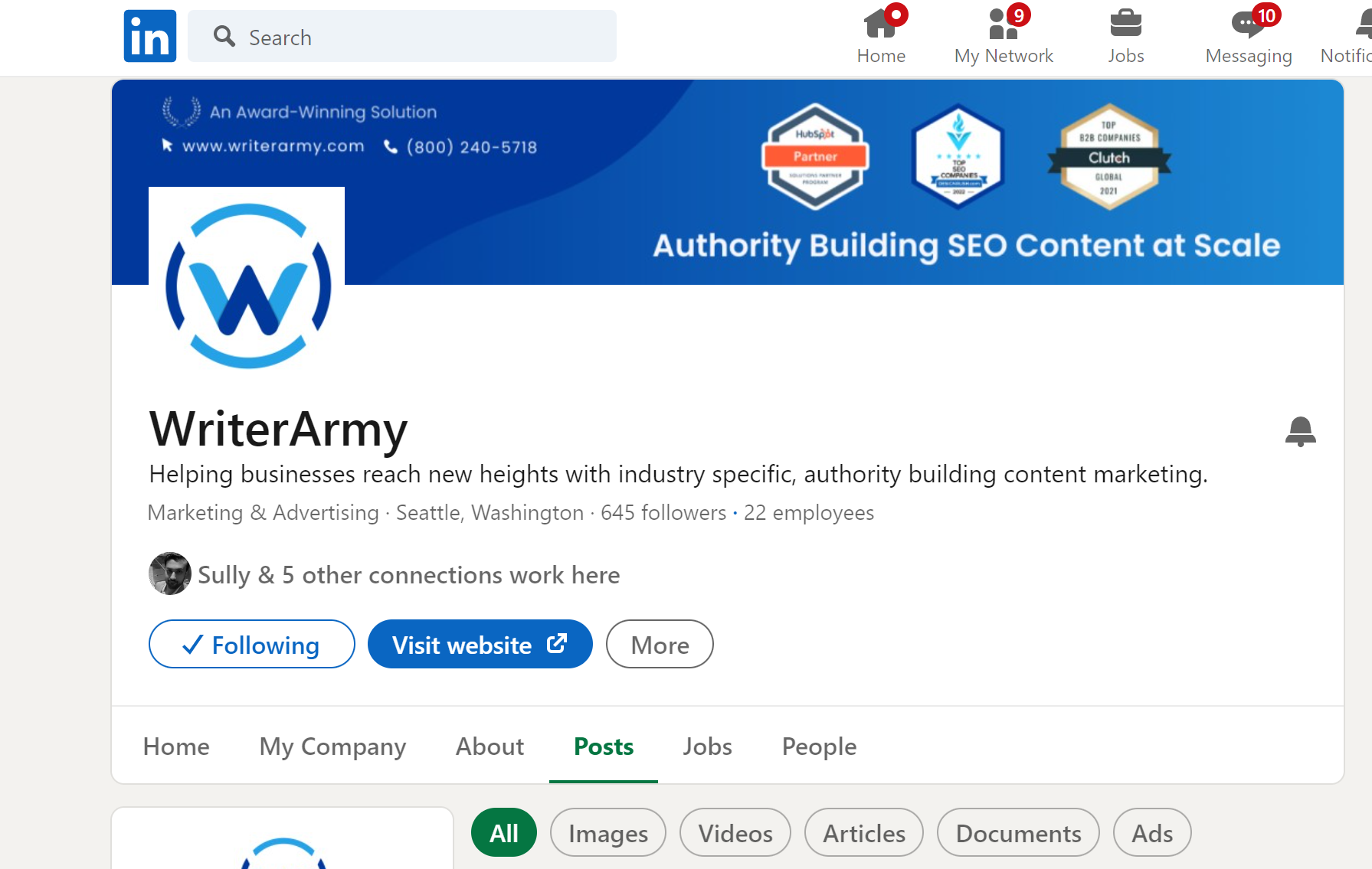
Step 2: Optimize your page
Optimizing your LinkedIn business page is essential if you want to attract your target audience. Make sure to add a high-resolution logo, a high-quality cover photo, and a brief description (including any social proof) of what your business does. Additionally, you should add other details such as your company’s industry, size, and location. All of these elements should be aligned with your branding and buyer personas.
While you create a business page on LinkedIn, make sure to add showcase pages to your main business page. These pages allow you to highlight specific products or services your business offers, let your audience learn more about your vision, and give them valuable insights into your unique selling points.
Step 3: Create engaging content for your target audience
Creating engaging content is one of the most valuable ways to attract your target audience. After all, providing content that is relevant, informative, up-to-date, and actionable is the best way to keep people coming back for more.
Make sure to post content regularly and consistently, and don’t neglect the visual/aesthetic aspect of it. This will help you stay top of mind with your target audience, leading to increased engagement when you create a business page on LinkedIn.
Step 4: Promote your page
Once you create a business page on LinkedIn and you’re satisfied with it, promote it actively. Share your business page on your blog and other social media platforms such as Facebook, Twitter, and Instagram. Additionally, you can share your page with your email list or within your network to get more exposure.
Step 5: Leverage LinkedIn Analytics
LinkedIn Analytics is a great tool to monitor your business page’s performance. This tool provides valuable insights about the performance of your content, visitor demographics, and other metrics that help you understand if your content is resonating with your audience.
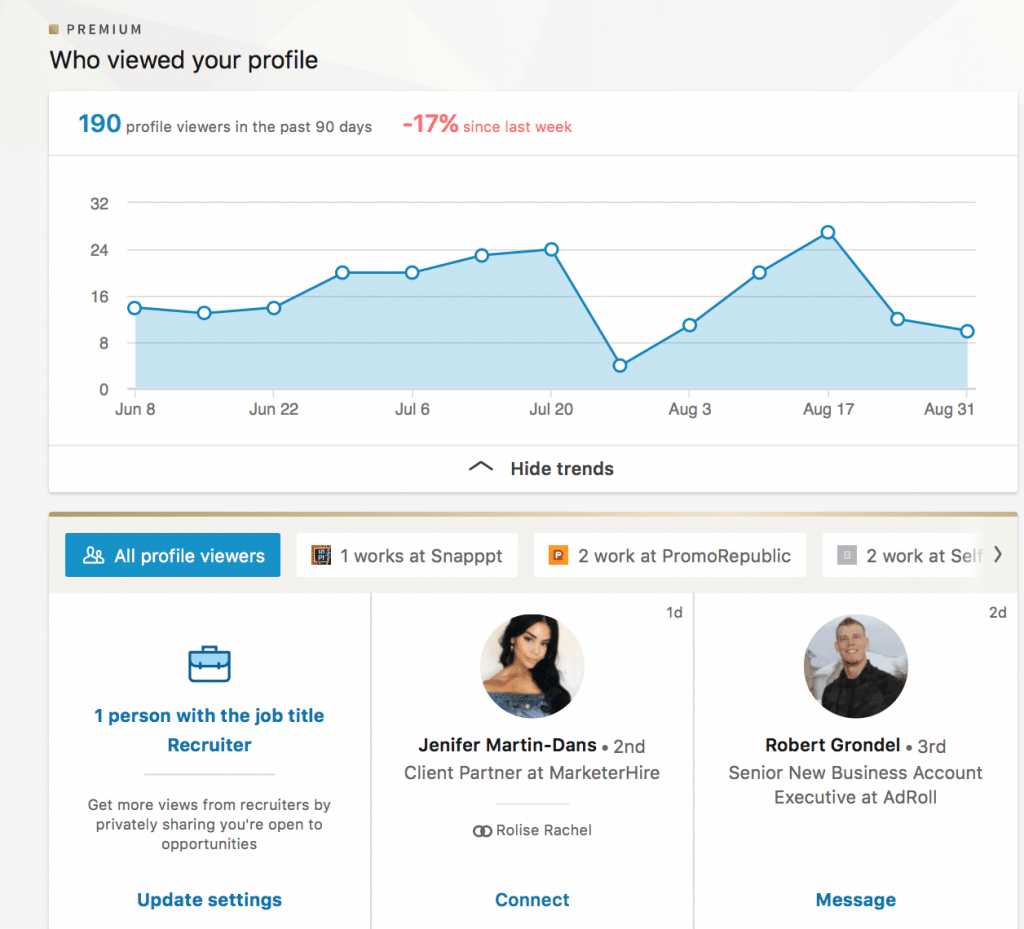
Some tips for your B2B LinkedIn strategy
Define your target audience
Before you create content or promote your page, it’s essential to define your target audience. Who are the people that your business wants to reach on LinkedIn? Are they business owners, executives, HR professionals, or marketers? What industry are they in? You should have a very clear and detailed understanding of your ideal customers to create content that resonates with them.
Create buyer personas for your ideal customers
To better understand your target audience, you can create buyer personas that describe their job titles, goals, challenges, and behaviors. These personas help you create a content strategy that addresses specific pain points and goals that your target audience has. When you create content that feels relevant to them, they are more likely to engage with your business page and potentially become your customers.
Optimize your content for search
LinkedIn is a search engine, which means that your content should be optimized for search. Use specific keywords that describe your business, industry, and the benefits that your products or services provide. You can use LinkedIn’s search feature to find relevant keywords that your target audience is using in their search queries.
Engage with your target audience
Engaging with your target audience is essential for building relationships and increasing your page’s visibility. Respond to comments and messages promptly and thoughtfully. Share relevant content from your network and comment on their posts to show that you care. This is a long-term strategy that will help you build trust and credibility.
Leverage ads and InMail
You can use LinkedIn’s advertising features to promote your business page to targeted audiences. Additionally, promoting your content can help your posts reach a wider audience. You can use sponsored content, sponsored InMail, or display ads to promote your page and content to the right people.
WriterArmy is a leading LinkedIn content marketing agency that can help you create a business page on LinkedIn that sets you up for success, as well as improve your B2B LinkedIn strategy. For a free audit of your Linkedin marketing presence and strategy, visit our Linkedin marketing service page and book a call with us, we would love to hear from you!








