How to Delete a Linkedin Account
LinkedIn is a social networking site designed to connect professionals to create a network that can help them grow their careers. However, for various reasons, individuals may want to cancel their LinkedIn accounts. You might want to complete your job search, or you found a better job and you won’t need a LinkedIn account anymore. Whatever the reason, it is possible to delete a LinkedIn account. In this article, we will explore how to delete a LinkedIn account.
How to delete a LinkedIn account
The steps to delete a LinkedIn account is a straightforward process, but it is advisable to follow the steps carefully to confirm that you’ve done everything correctly. Here is a step-by-step process to help you:
1. Sign in to the LinkedIn website
Before undertaking the account cancellation process, ensure that you are signed in to your LinkedIn account using your login credentials, username, and password.

2. Move the cursor over your profile picture located in the upper right of your LinkedIn homepage
After signing in, move the cursor over your profile picture, which will pop a drop-down menu consisting of four options: View Profile, Privacy and Settings, Upgrade, and Sign Out.
3. Click privacy and settings
From the pop-up menu, click on the “Privacy and Settings” tab. This will direct you to your account settings.
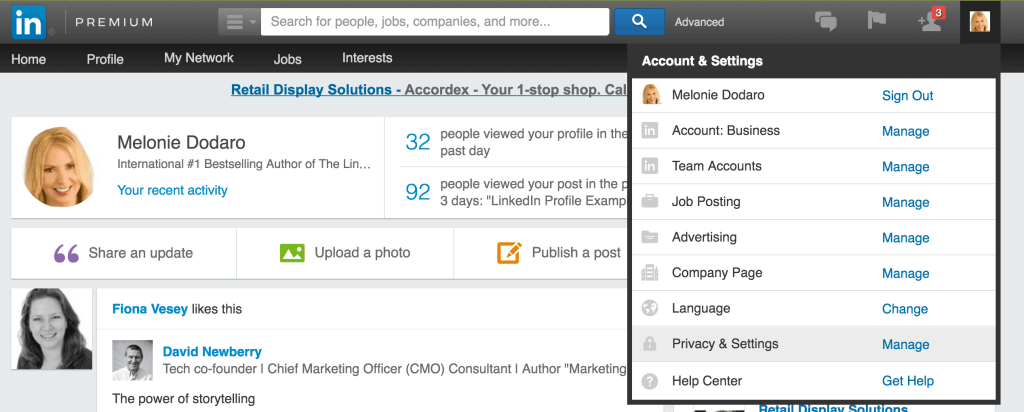
4. Click on the “Account” section
On the left side of the page, click the “Account” option to access account-related settings.
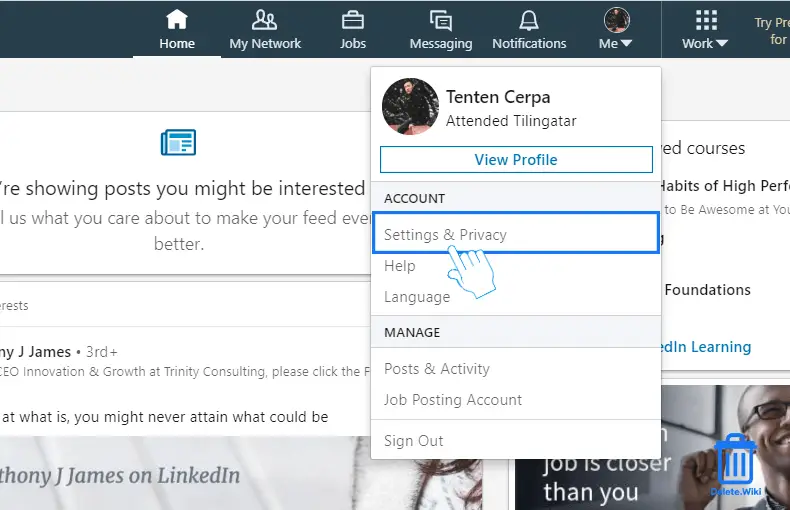
5. Find “Closing your LinkedIn Account”
Once on the “account settings” page, scroll down to look for “Closing your LinkedIn account”. Click on this section to continue the process.
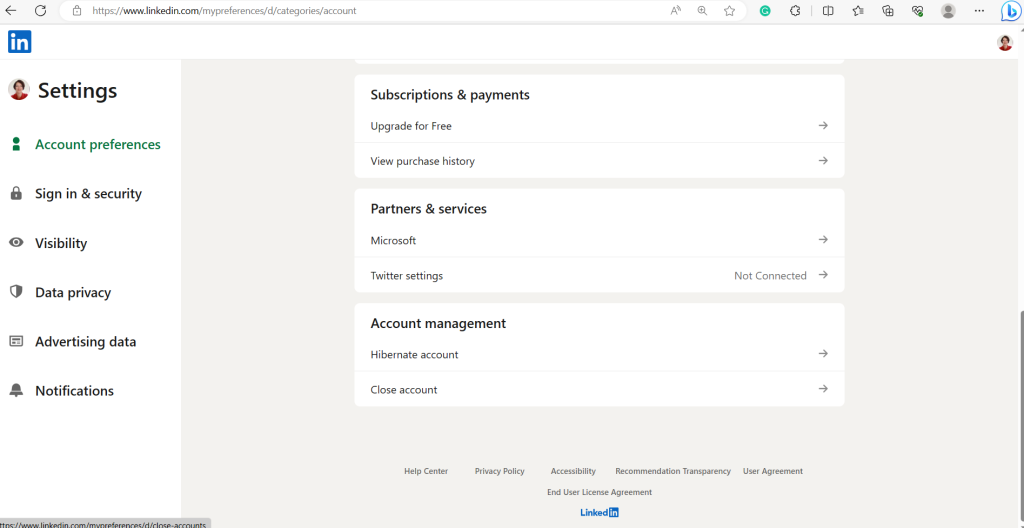
6. Provide reasons for closing the account
To deactivate a LinkedIn account, you need to provide an explanation to LinkedIn as to why you are closing your account. Here, LinkedIn provides various options for account closure. You can choose a reason that suits you from the list provided.
7. Complete the survey
After selecting the reason for closing your account, LinkedIn will attempt to persuade you to stay. LinkedIn believes that you might find some of its services useful at some point in the future. If you still want to delete a LinkedIn account, complete the survey provided by LinkedIn. This will help in creating better services for other LinkedIn users.
8. Verify your identity
After completing the survey, LinkedIn will ask you to verify your identity by entering your LinkedIn password and the random characters you see on your screen. This is to validate that the request to delete your account is legitimate.
9. Confirm deletion
Once you enter all the necessary verification information, click the “Close Account” tab at the bottom of the page. This is the final step to cancel your LinkedIn account.
Note: It generally takes some time to delete a LinkedIn account permanently. You should be able to see a confirmation message on the LinkedIn interface, stating that your account is scheduled to be deleted.
Reasons You May Want To Delete Your LinkedIn Account
Job-status – you may have found a better job or achieved your career goal, and you no longer need a LinkedIn account. You may not want to waste time on social media, and you want to focus on other aspects of your new job.
Privacy – LinkedIn is a professional platform, but sometimes it can lead to an invasion of privacy. You may receive spam messages, be stalked, or be harassed by someone from your connections. You may check #metoo or such harassment incidents on LinkedIn. If you’re someone who values their privacy, you might find a reason to delete a LinkedIn account.
Too much clutter – LinkedIn may add to the various social media platforms you need to monitor. You may want to declutter your digital life and find social media fatigue. Also, you may have too many notifications and emails, and you want to reduce online distractions.
How to delete your LinkedIn account – Pros and Cons
Pros:
1. You will have more time – Although LinkedIn is a professional network, it can be time-consuming, especially when you receive a lot of requests or requests for endorsements and so on. When you delete a LinkedIn account, you have more time to focus on other projects and tasks.
2. You will have more privacy – LinkedIn has privacy concerns like almost all social media. Deleting your account removes your public profile, any associated connections, and other data that LinkedIn uses.
3. You will be able to focus – Sometimes, LinkedIn can be a big distraction. Deleting your account means you can’t access LinkedIn’s job boards and other features.
Cons:
1. You may lose existing connections – LinkedIn provides an effective platform for you to network with other professionals. However, when you delete a LinkedIn account, you will lose all the connections you have made.
2. You may miss opportunities – LinkedIn is excellent for expanding your business network. If you delete a LinkedIn account, it means you’ll find it harder to keep up with industry news, as well as chances to participate in discussions and groups.
3. You may regret it later – Deleting your account is permanent. You may later realize you want to make a new connection or participate in LinkedIn networks.
Frequently Asked Questions
Q. Is deleting my account reversible?
A: No, once you delete a LinkedIn account, it cannot be undone. Your profile, connections, and other data will be permanently removed.
Q. What happens to my connections and messages?
A: Deleting your account will remove your connections, messages, and other account-related data. You won’t be able to retrieve this information after deletion.
Q. Can I download my data before deleting my account?
A: Yes, LinkedIn allows you to download a copy of your account data, including connections, messages, and other information before you delete your account.
Q. Do I lose access to my recommendations and endorsements?
A: Yes, all recommendations and endorsements associated with your account will be removed upon deletion.
Q. Can I close my account temporarily instead of deleting it?
A: LinkedIn does not offer a temporary account closure option. Deleting a LinkedIn account is a permanent action.
Q. Will my posts and articles remain online after deletion?
A: Your posts, articles, and contributions to groups may remain visible even after you delete your account, but your profile information will no longer be associated with them.
Q. Do I need to cancel any subscriptions before deleting my account?
A: Yes, if you have any premium subscriptions or services, make sure to cancel them before deleting a LinkedIn account to avoid future charges.
Q. Can I create a new LinkedIn account after deleting my old one?
A: Yes, you can create a new LinkedIn account using a different email address after deleting your old account.
Conclusion
LinkedIn provides easy-to-follow instructions, enabling individuals to delete their accounts and retain their privacy. Remember, though, that once you delete a LinkedIn account, there is no turning back; all your information will be permanently gone. If you’re considering removing your LinkedIn account, it’s best to weigh the benefits and drawbacks before making a final decision. Hopefully, this article has enabled you to walk through the steps to delete a LinkedIn account safely and professionally.
Although LinkedIn is one of the best social networking sites for business professionals, there might be several reasons why you should consider deleting your account. For example, you might not want to receive emails or notifications regularly; you might have found a more suitable website for your business networking needs, you’re concerned about privacy, or you may want to take a break from all forms of social media. Here are some other reasons why you might want to delete your LinkedIn account.
In order to delete a LinkedIn account is pretty simple, but we recommend you think carefully before taking this step. You may lose connections and opportunities associated with LinkedIn. We have discussed the advantages and disadvantages of deleting a LinkedIn account, and we hope you can make an informed decision. Remember, you can take a hiatus from LinkedIn without deleting your account, remove personal information from your profile, and limit the number of updates and notifications you get. It’s up to you to choose what works best for you.
At WriterArmy, If you need to save time or would rather that a professional writer create content, check out our LinkedIn services. Our social media strategists and an army of writers will create the content you need at scale and on time. Feel free to book a call with us, we would love to help you further optimize your LinkedIn business strategy!








