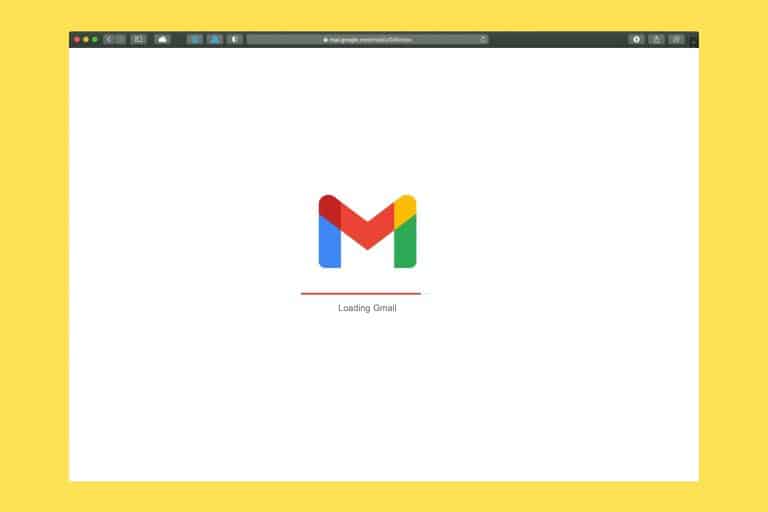How to Add a Promotion on LinkedIn in 6 Steps
LinkedIn is now one of the most important platforms to showcase your professional value, connect with people and grow your business and network. It offers a variety of features that can help you expand your reach and promote yourself or your business. One of these features is adding a promotion.
Adding a promotion on LinkedIn can help you highlight an achievement or a job promotion to your connections, employers, or potential clients. This can have a significant impact on your professional image and B2B LinkedIn strategy.
These are the steps on how to add a promotion on LinkedIn:
Step 1: Login and Go to your Profile
The first step is to log in to your LinkedIn account and go to your profile by clicking on the “Me” icon. This will take you to your profile page, where you can see your profile picture, headline, and other key information.
Step 2: Click on the “Add Profile Section”
The next step is to click on the “Add Profile Section” button just below your profile picture. This will take you to a drop-down menu with several options.
Step 3: Select “Accomplishments”
From the drop-down menu, select the “Accomplishments” section. This section includes a variety of options that you can add to your profile, including “Certifications”, “Publications”, “Languages”, and more.
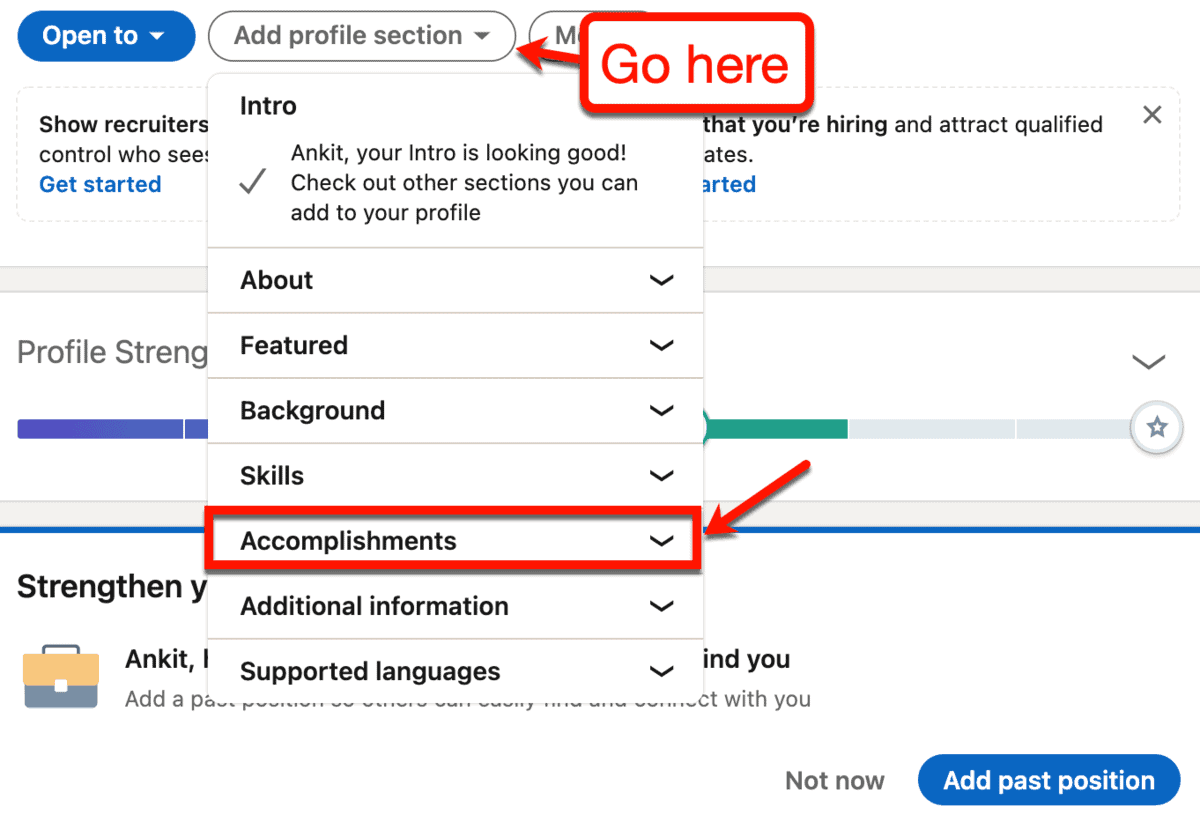
Step 4: Select “Position”
Once you’ve selected “Accomplishments”, it will take you to a new page. From there, select “Position” which is located under the “Experience” section.
Step 5: Fill in Your Promotion Details
You will then be prompted to fill in the details of your promotion. Make sure you give a clear title and the start and end dates of the promotion. You can also add a description of your duties, achievements during the promotion period, or any other relevant information that you want to highlight.
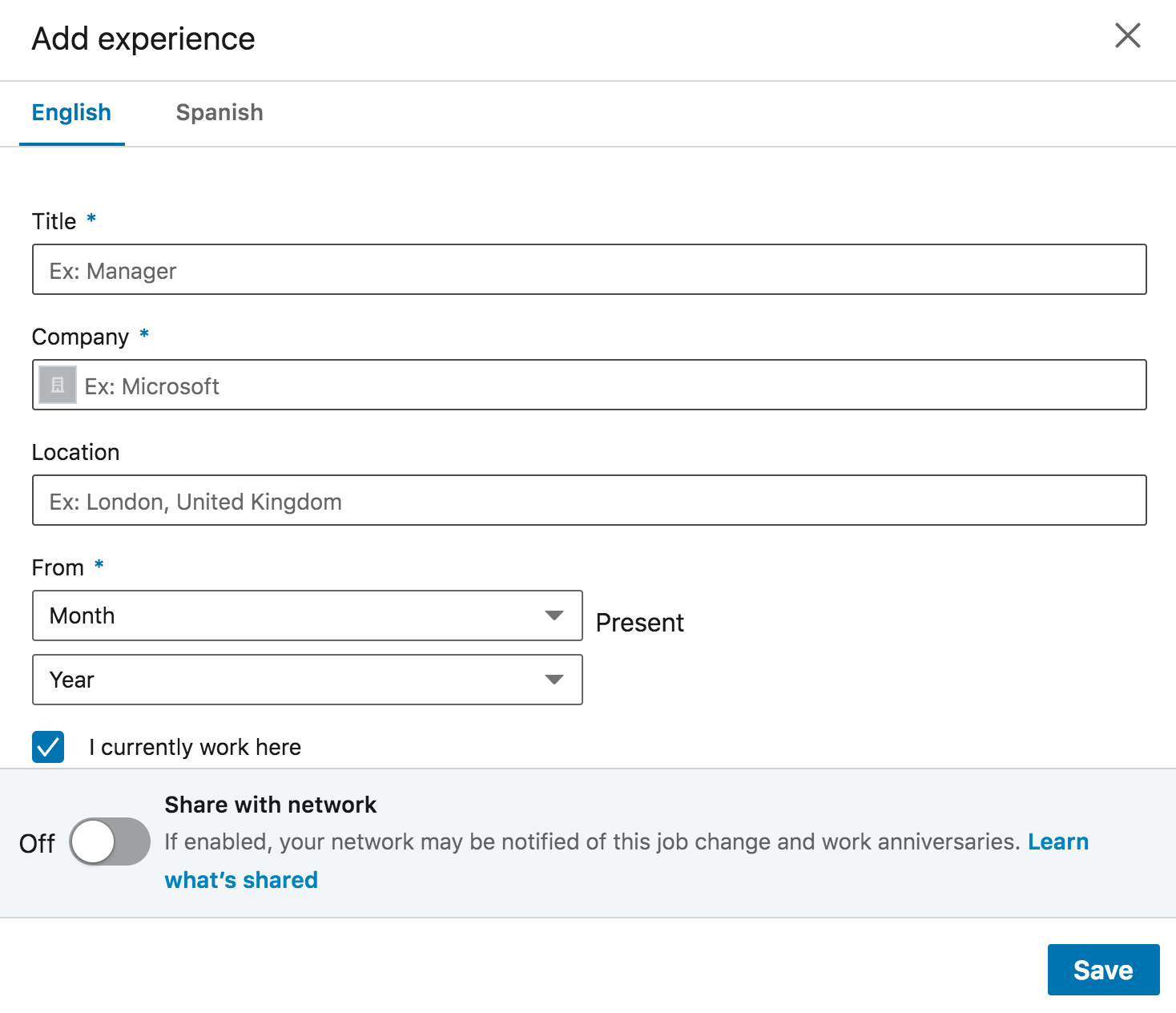
Step 6: Click Save
Once you’ve added all the relevant information, click on the “Save” button at the bottom of the page. Your promotion will now be added to your profile, and your connections, recruiters, or potential clients can see it.
Tips for Making Your Promotion More Effective
1. Add a Professional Headline: Make sure the title of your promotion accurately reflects your job position and highlights your professional value.
2. List Your Key Responsibilities and Achievements: In the description section, highlight the key responsibilities and notable achievements you made during your promotion.
3. Focus on Relevant Skills: If your promotion requires specific skills, be sure to highlight them in your listing so that potential employers or clients can see if you are a perfect fit for their needs.
4. Use Keywords: If you are targeting a specific audience, use relevant keywords to help you show up in searches. This will make your profile more visible to recruiters or potential clients.
5. Share Your Promotion With Your Network: Once you’ve added your promotion on LinkedIn, it’s important to share it with your network to receive recognition and showcase your accomplishments. Share it on your feed, write articles, or even send it directly to your connections, highlighting the promotion’s relevance to you and your clients.
Optimizing Your B2B LinkedIn Strategy
Let’s dive deeper and look at how you can enhance your B2B LinkedIn strategy and make your professional profile stand out.
1. Craft the Perfect Headline
Your LinkedIn headline is the most crucial element of your profile and is the first thing that people notice. It should be memorable, catchy, and accurate, describing your skillset and areas of expertise. Your headline should describe the promotion in a clear and concise manner, leaving no doubt about your achievements and status.
2. Highlight Your Professional Value
Adding a promotion to your profile can help you highlight your professional value, establishing yourself as a reliable and committed individual. This could be the perfect way to showcase how you bring value to your business or clients, and how you are a valuable asset to your network. Use this section as an opportunity to emphasize your key achievements, skills, and responsibilities, making your profile more eye-catching and memorable.
3. Be Precise & Add Relevant Keywords
It’s essential to use relevant and specific keywords on your LinkedIn profile, to appear on searches by your potential audience. Be precise when describing the promotion, using industry-specific terminology and clear language. This will attract potential clients, recruiters, and partners, increasing your chances of attracting organic leads.
4. Engage With Your Connections
Your LinkedIn profile is a platform to showcase yourself, your company, and your values, so make sure you engage with your connections regularly. Respond to messages, write articles and posts, comment, and like your connections’ posts to maintain a strong presence on the platform. This will assist you in building relationships, and goodwill, and may even lead to potential business opportunities.
5. Connect With Relevant People
Networking is an essential element of LinkedIn, and connecting with relevant people is the best approach to increasing your chances of success. By connecting with your colleagues, clients, industry experts, or influencers in your industry, you can build a professional network that can assist you in achieving your business objectives.
Final Thoughts
The basics of how to add a promotion on LinkedIn is an easy and effective way to showcase your professional progress and achievements. This can help you stand out to potential clients and employers in your industry. Remember to keep your profile up-to-date, show your value, and be honest about your professional journey.
By following these simple steps and using our tips, you can create a LinkedIn profile that makes people take notice and can lead to new opportunities or business growth. So, go ahead and add a promotion to your LinkedIn profile, and take your B2B LinkedIn strategy to the next level.
If you are still unsure of how to add a promotion on LinkedIn, visit our LinkedIn marketing service page on WriterArmy. For a free audit of your Linkedin marketing presence and strategy session feel free to book a call with us, we would love to hear from you!