How to Post a Job on LinkedIn and Attract the Right Talent for Your Business
Are you searching for how to post a job on LinkedIn? LinkedIn is a major platform for professionals around the world, making it the ideal place to post job openings for your business. Whether you’re looking to fill a high-level executive position or hire an intern, LinkedIn is the perfect place to post job ads and attract the right talent for your business.
How to Post a Job on LinkedIn
Posting a job on LinkedIn is relatively simple and straightforward. Here are the steps you need on how to post a job on LinkedIn:
Step 1: Create a LinkedIn account or log in to your existing account
If you don’t already have a LinkedIn account, create one by visiting the LinkedIn website and following the registration instructions. Alternatively, if you already have an account, simply log in.
Step 2: Go to the “Jobs” section
Once you log in to your LinkedIn account, click on the “Jobs” tab located in the top navigation bar.
Step 3: Click “Post a Job”
On the “Jobs” page, you’ll see a button labeled “Post a Job.” Click on this button to start creating your job posting.
Step 4: Fill out the job posting form
The job posting form will ask you to fill out some basic information about your company and the job opening you’re looking to fill. This will include things like the job title, description, location, and any qualifications or skills you’re looking for in potential candidates.
Step 5: Set your budget
Finally, you’ll need to set a budget for your job posting which is an important step as you learn how to post a job on LinkedIn. LinkedIn offers a variety of pricing options, including cost-per-click (CPC) and cost-per-impression (CPM) models, as well as display ad options. Choose the option that works best for your business and budget.
Using LinkedIn for Recruiting
If you’re searching for how to post a job on LinkedIn, this is just the beginning. There are a variety of other ways on how to post a job on LinkedIn to recruit top talent for your business, including:
1. Building your company page and brand
Your company page on LinkedIn is a great place to show off your brand and culture, and to share news and updates about your business. Use your company page to showcase your team, highlight your values and mission, and share content that demonstrates why your company is a great place to work.
2. Joining LinkedIn Groups
LinkedIn Groups are communities of professionals who share a common interest or industry. Joining relevant groups in your industry can help you build relationships and connect with talented professionals who might be interested in working for your business.
3. Using LinkedIn’s search tools
LinkedIn’s search tools allow you to search for professionals based on a variety of criteria, including job title, location, expertise, and more. Use these search tools to find potential candidates, connect with them, and build relationships.
4. Recruiting influencers and thought leaders
In addition to finding potential candidates for your job openings, LinkedIn is also a great place to connect with influencers and thought leaders in your industry. These individuals can help you build your brand and attract top talent to your company.
LinkedIn is a powerful platform for professionals and businesses alike. By posting job openings and using tools like company pages, groups, search tools, and more, you can attract top talent to your business and build a strong employer brand. Follow the steps outlined in this article and start using LinkedIn for recruiting today!
Another powerful feature of LinkedIn is its Talent Solutions. Talent Solutions is a set of tools that LinkedIn offers which enable recruiters and employers to find, attract, and hire the right candidates for their business needs. It’s a great way to take your recruitment activities to the next level.
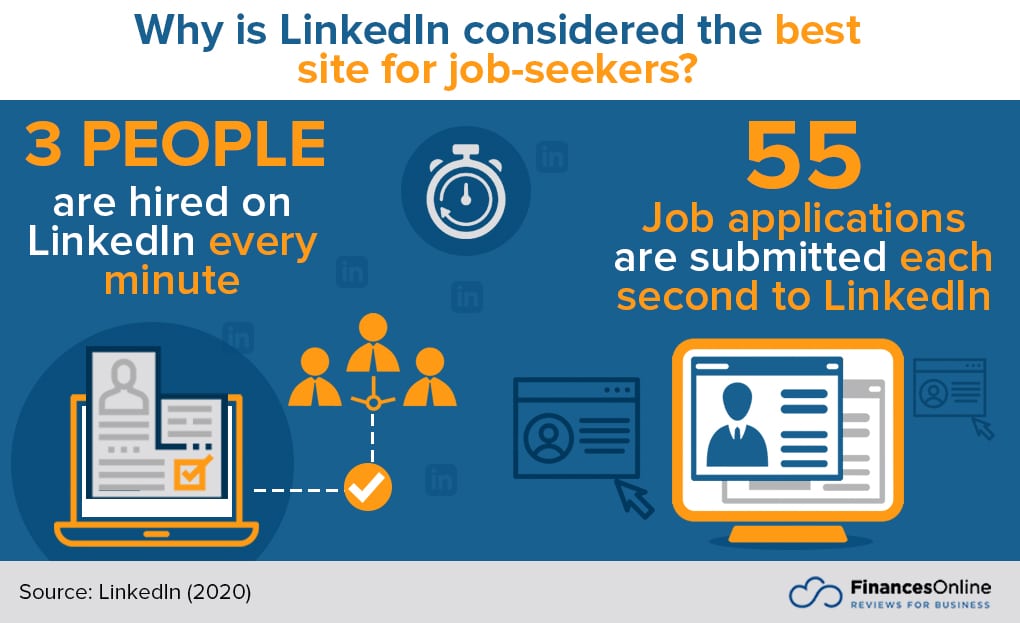
Some of the tools included in LinkedIn’s Talent Solutions:
1. LinkedIn Recruiter
LinkedIn Recruiter is a powerful recruiting tool that enables you to search for talent across the entire LinkedIn network. You can search for candidates based on factors such as location, experience, skills, and education.
With LinkedIn Recruiter, you can also send InMail messages to potential candidates, post job openings, and save candidate profiles for future reference. You can even set up customized email alerts, so you’ll be notified when new candidates matching your criteria are added to the LinkedIn network.
2. LinkedIn Jobs
As you find out how to post a job on LinkedIn you’ll come across the LinkedIn Jobs feature. As well as posting jobs on your company page when you’re learning how to post a job on LinkedIn, you can also post jobs on LinkedIn Jobs. LinkedIn Jobs is the job board section of LinkedIn and is an excellent way to get your job in front of a wider audience. Not only will your job be advertised to the millions of LinkedIn members, but it will also be visible on partner sites and the LinkedIn mobile app.
3. LinkedIn Pipeline Builder
LinkedIn Pipeline Builder is a tool that helps recruiters to identify and track top candidates. It enables recruiters to create a pipeline of potential candidates for future job openings. You can track candidates’ progress through your pipeline, nurture relationships, and communicate with them via LinkedIn.
4. LinkedIn Referrals
Referrals are a great way to find high-quality candidates for your business as you search for how to post a job on LinkedIn. LinkedIn’s referral feature allows your employees to refer potential candidates for job openings within your business. Referrals are a highly effective recruitment strategy, as they typically result in faster hires and higher-quality candidates.
To encourage referrals, LinkedIn offers incentives to employees who successfully refer candidates. These can include monetary rewards, recognition, or other perks.
5. LinkedIn Career Pages
As well as your company page, LinkedIn also offers career pages. Career pages are a great way to showcase your company culture and attract top talent. They enable you to highlight your mission and values, share employee testimonials, and post job openings.
LinkedIn Career Pages also offer analytics and insights, so you can track the performance of your job postings and see how many job seekers are viewing your page.
In conclusion, if you are wondering how to post a job on LinkedIn, LinkedIn is a powerful tool for recruiters and employers looking to find top talent for their business. By posting jobs, building your company page and brand, joining LinkedIn Groups, using LinkedIn’s search tools, and utilizing Talent Solutions, you can attract the right candidates for your business needs and build a strong employer brand.
It’s important to note that LinkedIn is just one tool in your recruitment arsenal, and should be used in conjunction with other recruitment strategies, such as employee referrals, job fairs, and working with recruitment agencies.
Finally, always remember to stay engaged with candidates and build relationships with them as you discover how to post a job on LinkedIn. Recruitment is not just about filling an open position, it’s about building a community of talented professionals who can help your business thrive and succeed.
WriterArmy is a leading LinkedIn content marketing agency and can help you learn how to grow your business with LinkedIn along with learning how to post a job on LinkedIn. For a free audit of your Linkedin marketing presence and strategy session visit our Linkedin marketing service page and book a call.








