LinkedIn InMails: Are They Really Effective?
In the B2B sales space, a lot of professionals talk about LinkedIn InMail Messages. This is unsurprising when you consider that they are messages you must pay to send in a platform where regular messaging is free. Moreover, if you have someone’s email, you can also email them for free.
However, email has drawbacks too, and the popularity of LinkedIn InMails shows that many professionals find them valuable.
But what is InMail on LinkedIn, and what’s the experts’ consensus in terms of its effectiveness? In this article, we tell you everything about this tool.
What is Linkedin InMail?
Simply put, InMail is a premium messaging capability that’s available only to LinkedIn Premium account holders. Everybody with a paid account has a monthly allotment of InMails, which they can send to anyone on the platform. This stands in contrast to regular messages, which you can only send to your contacts. Some professionals with premium accounts will also allow regular members to message them, especially those in sales or recruiting.
In other words, LinkedIn InMail allows special access to other members. LinkedIn claims that these messages are highly effective, to the point that if you don’t get a response to your InMail within 90 days, you don’t have to pay for it.
Pros of LinkedIn InMail
Direct access to professionals
LinkedIn InMail allows you to directly reach out to professionals, even if you’re not connected with them on the platform. This can be advantageous for networking, job hunting, or business development purposes.
Targeted messaging
With InMail, you can send personalized messages to specific individuals or groups based on their professional background, industry, or interests. This targeting feature can increase the chances of your message being relevant and well-received.
Professional context
LinkedIn InMail operates within the LinkedIn platform, providing a professional context for your communication. This can enhance the credibility and legitimacy of your messages, especially when compared to other forms of unsolicited outreach.
Enhanced privacy controls
LinkedIn InMail allows users to control who can send them messages, which can help reduce spam or unwanted communication. You can choose to receive InMails only from connections, members within your network, or everyone on LinkedIn.
Cons of LinkedIn InMail
Limited accessibility
LinkedIn InMail is a premium feature that requires a subscription to LinkedIn’s premium plans, such as LinkedIn Premium or LinkedIn Sales Navigator. This means that not all users have access to InMail, limiting its reach to a specific user base.
System limitations
LinkedIn imposes certain limitations on InMail usage to prevent misuse or spamming. For instance, there are restrictions on the number of InMails you can send per month, which may limit your outreach efforts if you rely heavily on this feature.
Response rates and open rates
Due to the nature of professional networking and outreach, not all InMail messages receive high response rates or open rates. Many professionals receive numerous InMail messages, making it challenging for your message to stand out or receive a timely response. These rates also depend on how familiar you are with the best practices for LinkedIn messaging.
So, is LinkedIn InMail Effective?
The consensus among many marketers is yes, and the numbers seem to support this. For example, LinkedIn data shows that InMails average an 18 to 25% response rate, which is great news for anyone trying to generate leads. This compares very favorably to a 3% response rate for regular messages. Furthermore, up to 85% of LinkedIn InMail messages are opened by the recipient. Simply thinking about how many marketing messages you ignore every day should illustrate how effective this is.
Ultimately, social media marketing expert Neal Schaffer concludes that LinkedIn InMail can be a “lifesaver” for sales professionals, primarily because it provides an especially effective way to reach out when nothing else will work. Therefore, if you have an especially good sales prospect that you need to reach but you don’t have offline contact information, a LinkedIn InMail can save the day. They’re also great when you need to impress talent as a recruiter or forge a key business relationship.
Do’s of Writing LinkedIn InMails
Like many other tools in sales and marketing or even in recruiting, just because a tool has great potential does not mean it’ll work well for you. Or, for that matter, that it will live up to its potential. Fortunately, there are some best practices that you can follow to ensure the effectiveness of your LinkedIn InMail. Ultimately, the idea is to send the right InMail at the right time.
Here’s how to do it.
Make it personal
Whenever you send LinkedIn InMail, it’s important to make the messages as personal as possible. Not only should you use the person’s name, but you should also say something that tries to connect with them. For example, if you want to the same event as your prospect, consider mentioning that fact. By implementing this best practice, you’ll show that your prospect is a person and not just a number or potential sale.
Make it timely
Unless your sales prospects explicitly work on the weekends, you should avoid sending LinkedIn InMail on Friday and Saturday. Furthermore, the best time to send someone a message on LinkedIn is usually midweek. While sending an InMail to your prospect isn’t forbidden, you won’t get the ROI of a prime-time send in most cases.
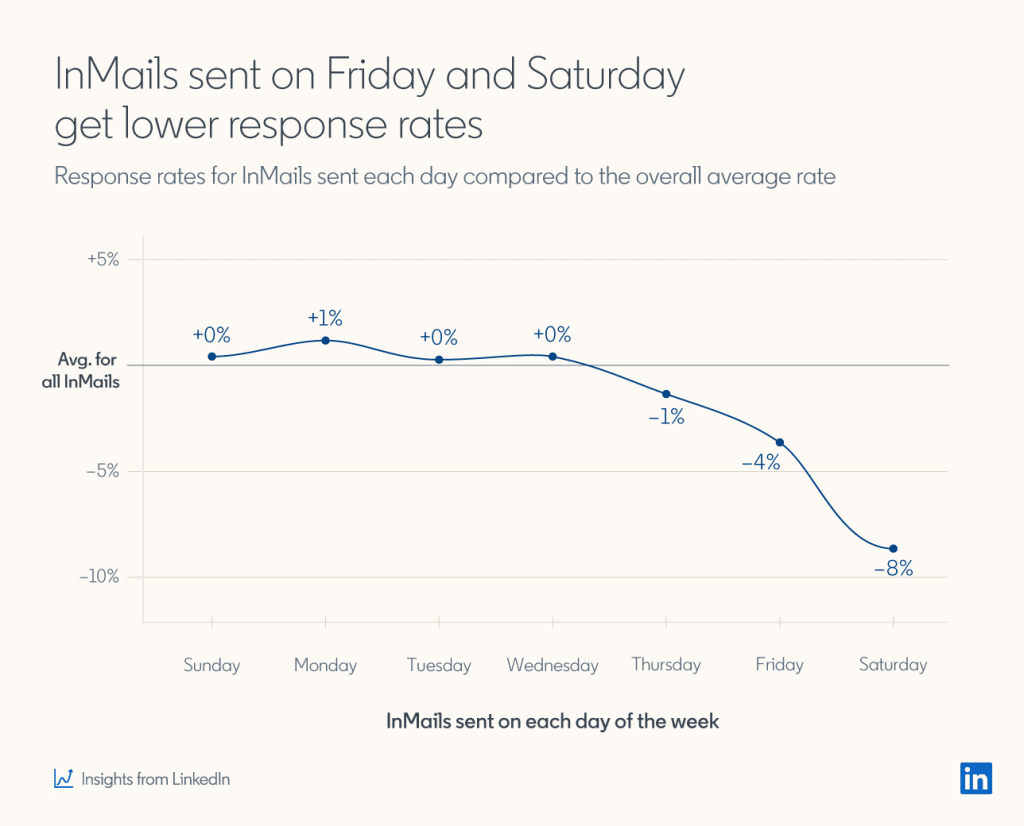
Make it relevant
Or at the very least, worthwhile reading. If you have something important to say to them, you want to make this apparent immediately. In other words, an InMail should follow the same principles as any other marketing communication by providing value to your reader right away. Otherwise, you’ll be lucky to get past the first line before the prospect switches to the next task.
Make it concise
Messages have a 2000-character limit, but that doesn’t mean that you should use them. In fact, marketers find that shorter LinkedIn InMail frequently gets better results than longer ones. While you shouldn’t skimp on the messaging, you also don’t want to write a book. Instead, tell people right away what you want rather than keep them guessing. Save your longer content for dedicated posts.
Make it compelling
Finally, make your message compelling. This is especially true when you consider that B2B decision makers frequently have a lot on their plate — and a lot as other messages from sales professionals. Therefore, you should make a case that your message is the one that your prospects should follow up on, rather than the competition. A great way to do that is to write benefit-based messages. That is, how can you help your prospects achieve their goals? By focusing on the benefits you offer you’ll improve your response rate considerably.
Don’ts of Writing LinkedIn InMails
Don’t send generic messages
Avoid sending generic messages that lack personalization. Take the time to research the recipient and tailor your message to their background and interests. Generic messages come across as lazy and insincere.
Don’t be overly promotional
While it’s essential to highlight your skills and achievements, avoid being overly promotional or self-centered. Focus on building a genuine connection and providing value to the recipient rather than just promoting yourself.
Don’t use pushy language
Using pushy or aggressive language can be off-putting and may give the impression that you are only interested in your own agenda. Maintain a polite and respectful tone throughout your message.
Don’t make excessive demands
Avoid making excessive demands or asking for too much too soon. Building a professional relationship takes time, so be patient and considerate of the recipient’s time and commitments.
Don’t ignore grammar and spelling
Careless grammar and spelling mistakes can create a negative impression and undermine your professionalism. Proofread your message carefully before sending it to ensure it is error-free.
Don’t use overly casual or informal language
LinkedIn is a professional platform, and using overly casual or informal language can be inappropriate. Maintain a professional tone and use appropriate language.
Don’t be too long-winded
Keep your message concise and to the point. Long, rambling messages can be overwhelming and may discourage the recipient from reading the entire content. Respect their time by getting straight to the point.
Don’t forget to proofread for personalization errors
When personalizing your message, ensure that you’ve correctly inserted the recipient’s name, job title, or any other relevant details. Mistakenly addressing someone by the wrong name or including incorrect information can harm your credibility.
Don’t give up after one non-response
Not everyone will respond to your InMails, and that’s normal. Don’t take it personally or give up after one non-response. Keep networking, reaching out to new connections, and following up appropriately to increase your chances of getting a response.
Need Help with Your LinkedIn Marketing Strategy?
At WriterArmy, we offer exceptional LinkedIn marketing services designed to help businesses maximize their presence and generate meaningful connections on the platform through customized content and messaging strategies.
With a team of experienced writers and strategists, we create compelling experiences that ensure businesses can effectively generate more leads, prove their industry authority, and build a loyal audience. Contact us today for a free consultation.








